How To Stream On Discord
Before anything, note that if you’re using a Mac, you might have to enter the “Security & Privacy” menu in order to give Discord permission to record your screen.
1. Open the Discord app on your Mac, PC, or smartphone. Remember that you’ll need to be using the downloaded and installed app, not the Discord website.
2. Find and join a voice channel that you’re allowed to stream in. The way to tell if you can stream is by joining the voice channel, and then looking to see if “Video” or “Screen” are clickable at the bottom of the window. If you’re using the Discord mobile app, you’ll just see an icon that looks like a video camera.
3. At the bottom of the desktop app, you’ll see options for “Video” and “Screen.” Choose if you’d like to stream video from your webcam or share your computer screen, then click the one you want.
If you’re using the mobile app, you can only tap the camera icon, which will start broadcasting from your phone’s camera.
4. If you click “Video,” your webcam will turn on , and you’ll begin streaming immediately. You can choose the proper camera in Discord’s “Voice & video” settings menu.
5. If you select “Screen,” choose the window you want to share. You can broadcast everything on your screen at once, or just specific windows.
6. Choose a resolution and frame rate the better your resolution and frame rate, the more internet bandwidth your stream will take up.
8. When you’re ready to begin streaming your screen, click “Go Live.”
How To Change Screens While Discord Streaming
There are two ways that you can change screens while streaming to your friends on Discord. Here is the easiest way:
Step 1
Step 2
Step 3
Choose the Window of your choice from the pop-up menu that populates.
You can also change screens on Discord by hovering over the small window of what you are streaming that sits over your Discord chat, clicking the settings cog, and choosing the Change Windows option.
Someone To Chill Talk And Watch Anime With On Discord
Name: Chase
Discord: Lost#7698
MAL : Chasebross
Hi! I’m looking for someone that can be my friend and talk anime with. Where I go to school, nobody watches anime. None of my friends care that I watch anime, but I’ve got no one to talk about it with since they don’t watch it. I’m really into JDM cars. I play Battlefield, Microsoft Flight Simulator 2020, Asseto Corsa, and Halo Infinite. I love reading , building computers, and learning languages . This summer, I am visiting Japan for my first trip abroad. I don’t really have a favorite anime, but I really like Full Metal Alchemist Brotherhood. My favorite Genres of anime would be romance, slice of life, Isekai, Action. I realize that’s a lot of Genres . I am watching Blue Period, Komi Can’t Communicate, Monster, Odd Taxi, Yuu Yuu Hakusho, Tatami Galaxy. I’m literally open to anything. Music-wise I like Japanese Pop, Japanese Rap, City Pop, Korean Rap, Chinese Rap, Old School Hip Hop, Classic Rock, and Lofi.
Hope we can be friends and get in touch!
!
You May Like: How To Color In Anime Eyes
How Can I Watch Anime With Long Distance Friends
Are you and your friends into anime and streaming gameplay? Then Metastream is the perfect software for you. Metastream is a browser extension that supports a number of video streaming sites such as Youtube, Hulu, Crunchyroll, and Twitch, all of which you can queue and watch together with your friends while chatting.
Open The Crunchyroll Website And Login To Your Account

Firstly, access Crunchyrolls official website and log in to your account. If you dont have one, consider signing up as the service is free, albeit with some premium features you can pay to get access to.
On Crunchyrolls website, select an Anime to watch with your friends over in the Shows tab and select which episode to start.
Also Check: How To Draw Anime Gun
How To Improve Discord Stream Quality
There are two ways that you can change your Discord stream settings. Here is the easiest way:
Step 1
Step 2
Hover over the Stream Quality option, then update your selection. You will need to have Discord Nitro to stream at 1080p or 60 fps.
You can also change your screen settings on Discord by hovering over the small window of what you are streaming that sits over your Discord chat, clicking the settings cog, and choosing the Stream Quality option.
/ep And Discussion Threads
To get even more out of your watch-parties, you can assign episodes to watch for the day/week. Using /ep next will allow you to choose the amount of episodes to assign, and will instantly generate a discussion thread. The next time you use the command, the old discussion thread will be archived and a new one will be generated!
You May Like: How Long Does It Take To Make Anime
The Closest Thing To The Official Watch Party Experience
Although this is not a replacement for the convenience of watch parties, Crunchyroll does stream official online parties. For instance, back in February, weve had our annual Anime Awards. Crunchyroll decided to stream this event.
The users could join the live stream on the Crunchyroll homepage, as well as on the Anime Awards official website. There was also a Spanish live stream, and the event streamed on social media platforms such as YouTube, Facebook, and Twitch.
So, on February 15, at 5:00 pm PT, you could join the global Crunchyroll watch party with your friends and chat with likeminded users around the world.
How To Stream To Discord
calendar1 Last Updated
Originally released in 2015, Discord has been revolutionary for how gamers can interact with each other, even when they are located in various places throughout the world. Despite it already offering tremendous value to its users as a free app, the platform has continually developed new ways to connect people through voice, messaging, and video.
One of Discords most recent developments is the ability to live stream to a Discord server. This post will go over the process of how you can set it up.
Also Check: Funimation Auditions 2018
Can You Stream Crunchyroll On Discord With Mobile
It is completely possible to stream Crunchyroll Anime on Discord through your mobile, albeit with two main limitations.
The first one is that it is only possible to stream using a Browser from your Mobile rather than directly from Crunchyrolls app.
This all goes back to the previous entry where you will be streaming a black screen with just the audio and subtitles playing but no direct workarounds available on the mobile app.
Secondly, screen sharing in Discord mobile will usually only share what is on your mobile screen and not the audio to go along with it. Again, this is because the feature is still experimental.
If you and your friends are ok with these limitations, you can follow these steps to stream Crunchyroll on your mobile phone.
I Made A Website To Watch Anime With Friends
| Posts: 6 | Hi guys!My friends and I missed the feeling of watching anime together during quarantine, so we made potato.land, a website to allow us to watch videos together as if we were viewing the same screen.We hope that potato.land can also be useful for you and your friends, and we would love to hear suggestions for improvements or features! |
| Joined: May 2014 Posts: 8800 | Is this like Netflix party where if someone pauses it pauses for everyone and its in sync for everyone? You should def add a chat function and maybe voice chat. This is actually really cool! I’ve been here way too long… |
| Is this like Netflix party where if someone pauses it pauses for everyone and its in sync for everyone?Yep, the video is synced for everyone! :)Glad you like it, and thanks for the suggestions–we’re currently working on including text and voice chat, so hopefully that’ll be up soon. In the meantime, happy watching! |
| maybe resolution options if im low on battery i dunno |
| maybe resolution options if im low on battery i dunnoThanks for the suggestion, we’ll try to incorporate this! |
| Joined: Dec 2018 Posts: 3061 | Thats actually hype af. Like a week ago I was wondering how to watch an anime film online with some friends and heres my solution. Looking forward to giving this a try ^.^ |
| Joined: Jan 2009 Posts: 73697 | you should post this on reddit too like /r/anime maybe if this kind of service is allowed there just for more exposure than here on MAL’s dying forum |
| Cool. But I have no friends. |
Read Also: Anime Mouth Shapes
Ways To Watch Anime Together Online With Friends
Try these tools to watch anime together with friends who are not around and share interesting moment in real time.
Watching your favorite anime with people who are into the same series is a wonderful experience. You can discuss what happened in the anime, predict the next scene, share your thoughts about the characters with each other. It is also a good approach to develop your relationship. But you are not always able to watch episodes together especially when you are far away from each other. The good news is that many online tools available for people in different places to stream the same content from the Internet simultaneously without lags, with a net connection. By advantage of such a tool, you are able to watch anime together anywhere. Here are 5 good options for this purpose.
We have also recommended the upcoming anime of 2021, best anime for learning Japanese, and best anime streaming websites where you can find good anime series and films.
Kimi No Na Wa is a wonderful anime film suitable for lovers. There are best places to watch Kimi No Na Wa
Meanwhile, you can follow this article to learn how to watch anime free without ads.
Free Desktop Anime Downloader
WonderFox Free HD Video Converter Factory is a powerful download application with support for over 300 websites. It helps you download anime series & movies and original soundtrack from YouTube, Vimeo, Facebook, Dailymotion, SoudCloud, and more. Completely free and versatile.
Enter A Discord Channel And Select The Screen Share Function

Enter a Discord channel with your friends and find the Screen Share function, which should be above your profile in the server channel list.
In the Applications tab, where you pick which screen to share, select the window/browser you used to access Crunchyroll and to start streaming.
Make sure you share the application rather than your screen, as you will only be able to share the video feed and not the audio to go along with it.
Alternatively, if you use Discord from your browser, you can you will be watching from rather than sharing your entire screen or a specific window.
This is effectively the same as sharing the application in the Desktop app.
You May Like: Easy To Draw Anime Couples
Just Because The Cinemas Are Closed Doesnt Mean You Cant Enjoy Movie Time With Your Friends
With the Covid-19 lockdowns , cinemas have all closed their doors to the public to prevent the spread of the virus. However, that doesnt mean you still cant enjoy movie parties with your friends.
Here are a few ways for you to watch movies with your friends from a safe distance during the lockdowns!
Pros And Cons Of Crunchyroll
Lets take a look at the Crunchyroll platform itself. It has a vast anime library, one of the biggest among anime streamers. Whatever tier you opt for, you get HD streaming support, which isnt always the case with anime streaming websites. You can also simulcast shows and get access to some original series. Oh, and theres a manga and apparel store, as well.
The major con here is that Crunchyroll doesnt offer offline downloads. That isnt a downside per se, but if you were able somehow to download an anime from the Crunchyrolls site, youd be able to watch party stream it. Another downside is that, if youre into anime dubs, you wont get a lot of shows to choose from.
Don’t Miss: Anime Male Full Body Base
Streaming Apps/software Where You Can Watch And Chat With Your Friends
About the authorAbby Buenaventura
Abby is a content producer who has a passion for food. She’s a sweet tooth who complains when something is too sweet. When she’s not writing for Booky, she likes to do calligraphy/typography, to cry to children’s movies/series, and to surprise people that “Abby” did not come from Abigail.
Perfect for hosting watch parties!
Staying at home and watching Netflix during the quarantine period can be entertaining but lets be honest, it can also be kind of lonely especially if you and your friends favorite chill activity is to watch and to talk about your favorite movies, the series you follow, and the Youtubers you subscribe to.
Also check out: Free Video Call Apps and Games For Your Online Inuman
If this is your barkadas type of bonding activity or if youre in desperate need of some company, weve found 10 streaming apps/software where you can watch and chat with your friends without having to leave the house!
Simple and straightforward, Netflix Party is a Chrome extension where you can have a Netflix party with your friends which just means you may Netflix and chat with them simultaneously.
Note: You need a Netflix account to participate in the party.
How To Have A Crunchyroll Watch Party
Jessie RichardsonRead more April 7, 2020
Anime fans can be picky. And they have the right to be anime content is extremely diverse. Although streaming services that specialize in anime do exist, Crunchyroll is one of the most popular solutions at the moment. It features more than 1,200 series and a variety of simulcast shows.
However, with the trend of watch parties on the rise, people have started wondering when theyll be able to stream the Crunchyroll content with a group of friends and family. Below, youll find a bit more info about Crunchyroll. But first, lets see about those watch parties.
Recommended Reading: Drawing Anime Boobs
How Do I Get Rid Of The Black Screen On Discord Stream
How to stream Netflix on discord without a black screen?
Best Methods To Watch Anime Together Online Free
By Zoe| Follow | Last Updated August 05, 2021
Summary :
Cant find a website to watch anime with online friends? How do you watch anime together at the same time? In this case, this post presents 5 websites where you can watch anime or movies together with friends online.
Quick Navigation :
Do you want to watch anime with your friends though you live far apart? If yes, dont miss this post. Here are 5 best methods to help you watch anime together with friends online for free!
You May Like: How To Draw Male Manga Eyes
Stream Netflix And Share Screen
After making the necessary changes in your browser, open the Netflix app.
- Log in using your username and password on Netflix.
- Now, go to the Discord chat room you created with your friends to stream movies.
- Click on the Screen share icon to start video streaming.
- Now choose a browser or app that you want to stream to your chat room.
- Discord automatically sets the video streaming to 720p resolution along with a 30-frames-per-second frame rate. If you want to use high resolution and frame rate for your stream, join Discord Nitro, a paid membership on Discord.
Why Is There No Audio When I Screen Share On Discord
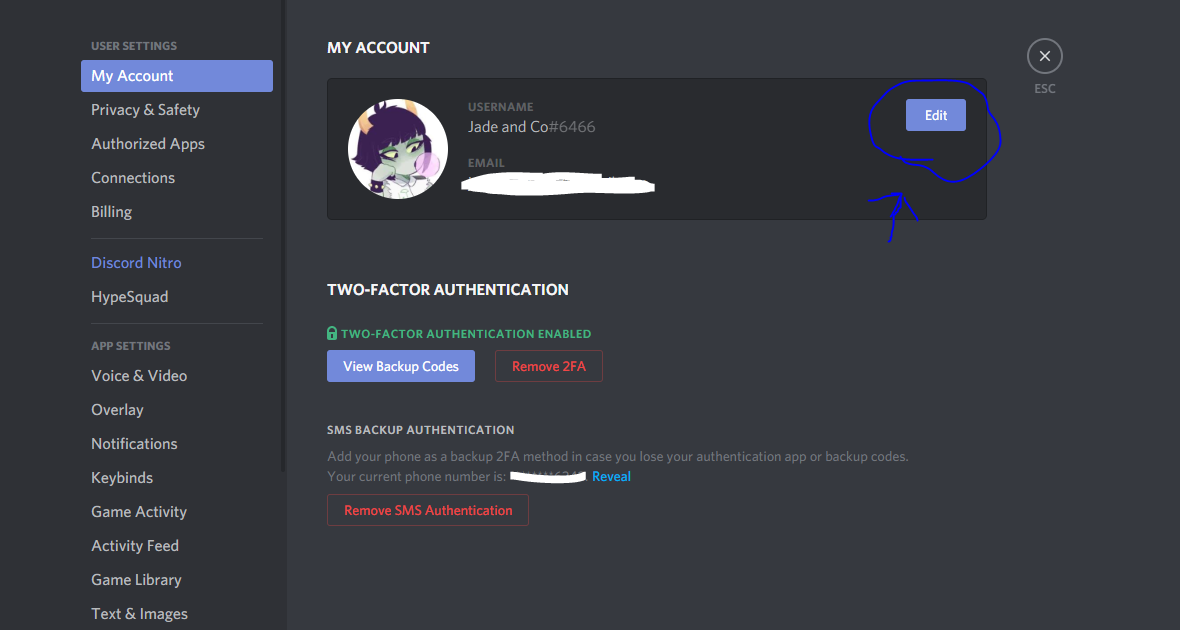
In some cases, the no audio issue appears when the game or app youre screen sharing is in full-screen mode. Due to the full-screen, the sound isnt transmitted properly on Discord. The solution to this problem is simple: Just use the minimized window when youre screen-sharing an app or a game on Discord.
Recommended Reading: How Long Does It Take To Make An Episode
Add Browser As A Game Activity
Discord does not recognize any apps other than games. So, if you want to add your browser to Discord, follow the instructions below:
- Open the Discord app, click on the setting icon in the bottom left corner.
- Now click on Game Activity under Game Settings.
- Click on Add it.
- The Drop-down menu will appear with a list of apps. You can select browsers that you want to add for streaming videos.
- After selecting a browser, click on Add game.
Now, Discord will recognize your browser as a Game Activity. Based on the options you chose, it may be a browser or an app, and Discord will add them as a game and display Now playing. You can also add other browsers and apps in Discord but remember that you can only add relevant browsers running in the background.
How To Use Discord To Game And Watch Movies With Friends
Story by
Rachel Kaser
Rachel is a writer and former game critic from Central Texas. She enjoys gaming, writing mystery stories, streaming on Twitch, and horseback Rachel is a writer and former game critic from Central Texas. She enjoys gaming, writing mystery stories, streaming on Twitch, and horseback riding. Check her Twitter for curmudgeonly criticisms.
Welcome to TNW Basics, a collection of tips, guides, and advice on how to easily get the most out of your gadgets, apps, and other stuff.
Popular voice chat program Discord has a Go Live feature that allows people to stream their gameplay and other things to their fellow users. Its simple to use, and quite useful for sharing other, non-gaming things like movies or shows.
Discord today announced that the limit for Go Live viewers has gone from the relatively modest 10 viewers up to 50. This is a temporary change, says CEO Jason Citron, to help those working from home or whore otherwise housebound by the coronavirus outbreak.
An update from us regarding COVID-19:
Read: Discord launches its own mini-livestreaming service
Once you hit the Go Live button, youll have the option to set the name of the game youre playing, and which channel youre in. Anyone who wants to watch the broadcast will be able to see your broadcast and join it from the list of the servers voice channels. Youll be able to see your stream as a small tile on the side of the screen, though you can double-click the tile to see it full-screen.
Recommended Reading: Awesome Sword Drawings